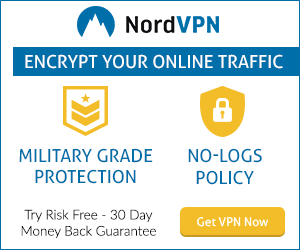- App :NCP VPN Client
- 現在のバージョン :3.00 build 30069
- 提供元 :NCP engineering
- 開発元 :Home
NCP VPN Client詳細

NCP Secure VPN Client for Android
APPLICATION DESCRIPTION:
NCP Secure VPN Client for Android is a universal IPsec VPN client which is compatible to all major IPsec VPN gateways (e.g. NCP, CISCO, Juniper NetScreen/ScreenOS, Microsoft Server 2008 R2, Check Point, SonicWall, LANCOM Systems, Teldat, Astaro, Adtran).
It provides reliable and encrypted network VPN connectivity from Android based devices, and ensures continuous corporate VPN access for users on the go, without the need to root the device. Whether providing VPN access to a virtual desktop session, business email, or most other Android applications, NCP Secure VPN Client enables business-critical application connectivity.
Please uninstall NCP’s Secure Client Preview (if available) prior to installing the new version. Before you uninstall the client preview, export your existing configuration and import it into the new client.
FEATURES:
– Widget for comfortable start of configured VPN connections
– IKEv1 (Main Mode, Aggressive Mode)
– IP address assignment via local IP address/manually or IKE config. mode
– XAUTH on/off
– Split/full tunneling network access
– Pre-shared key
– Auto reconnect mode: After starting the VPN connection the client will always try to reconnect after interruption of a WiFi or cellular connection, until the connection is manually disconnected by the user
– Profile import of .pcf, .wgx, .ini or .spd files
– One-time-password support (OTP support)
The following features are only available in the Premium version:
– PKCS#12 certificate support
– Configurable connection mode (always, auto-reconnect)
– NCP VPN Path Finder Technology (prerequisite: NCP VPN gateway, starting with v 8.0, at the corporate headquarters)
– IKEv2 support
Furthermore, it is not recommended to have both client versions, NCP Secure VPN Client Premium for Android and NCP Secure VPN Client for Android (or the trial versions), installed in parallel.
FAQ:
For Frequently Asked Questions please visit our Developer Webpage Link.
COMPATIBLE DEVICES:
This release supports Android 4.0 (and later) devices with the VPN API. It is NOT necessary to root the Android device.
COMPANY PROFILE:
NCP Engineering GmbH is a manufacturer of software solutions for high-security company communication over public networks and the Internet. NCP’s core competencies lie in the areas of remote access, IP routing, VPN and firewall technologies, identity and access management (IAM), network access control (NAC) as well as strong authentication and integration of PKI infrastructures.
Simple operation, central management, compatibility and efficiency are essential qualities of the NCP solution. Integration into existing IT infrastructures that use a variety of client platforms can be undertaken without problems. Globally operational organizations rely extensively on NCP products, using them to interconnect all their information exchanges via the Internet.
FEEDBACK:
While we are unable to guarantee compatibility for all devices, we look forward to your feedback in connection with any problems you may encounter. You can provide us with feedback by sending us an email to:
[email protected]
By using this application, you agree with the end user license agreement:
http://www.ncp-e.com/fileadmin/pdf/alg_informationen/NCP_License_Terms_Android_Client.pdfAndroid用NCPセキュアなVPNクライアント
アプリケーション記述:
Android用NCPセキュアなVPNクライアントは、すべての主要なのIPsec VPNゲートウェイ(例えば、NCP、CISCO、ジュニパーのNetScreen / ScreenOSは、マイクロソフトのサーバー2008 R2、チェック·ポイントは、SonicWALL、LANCOMシステムズ、Teldat、Astaroは、のAdtranに互換性のあるユニバーサルのIPsec VPNクライアントです)。
それは、Androidベースのデバイスからの信頼性と暗号化されたネットワークのVPN接続性を提供し、デバイスをルートする必要がなく、外出先でのユーザーのための継続的な企業のVPNアクセスを保証します。仮想デスクトップセッション、ビジネスの電子メール、または他のほとんどのAndroidアプリケーションへのVPNアクセスを提供するかどうかは、NCPセキュアVPN Clientは、ビジネスクリティカルなアプリケーション接続を可能にします。
新しいバージョンをインストールする前に、NCPのセキュアクライアントプレビュー]を(使用可能な場合)をアンインストールしてください。あなたがクライアントプレビューをアンインストールする前に、既存の設定をエクスポートし、新しいクライアントにインポートします。
特徴:
– 設定されたVPN接続の快適なスタートのためのウィジェット
– IKEv1の(メインモード、アグレッシブモード)
– ローカルIPアドレス/手動またはIKEの設定を経由してIPアドレスの割り当て。モード
– オン/オフXAUTH
– スプリット/フルトンネリングネットワークアクセス
– 事前共有鍵
– 自動再接続モード:VPN接続を開始した後、クライアントは常に接続はユーザが手動で切断されるまで、WiFiまたはセルラー接続の中断後に再接続しようとします
– の.pcf、に.wgx、.INIまたは.spdファイルのプロファイルインポート
– ワンタイムパスワードのサポート(OTPサポート)
次の機能がプレミアムバージョンでのみ使用できます。
– PKCS#12証明書のサポート
– 設定可能な接続モード(常に、自動再接続)
– NCP VPNパスファインダーテクノロジー(前提条件:NCP VPNゲートウェイ、企業の本社で、V 8.0で始まる)
– IKEv2のサポート
さらに、並列に設置されたクライアントのバージョン、Android用AndroidとNCPセキュアVPNクライアント(または試用版)のためのNCPセキュアなVPN Clientのプレミアム、両方を持つことが推奨されていません。
よくある質問:
よくある質問については、当社の開発者向けWebページのリンクをご覧ください。
互換性のあるデバイス:
このリリースでは、VPN APIでアンドロイド4.0(以降)デバイスをサポートしています。それは、Androidデバイスを根絶する必要はありません。
会社概要:
NCPエンジニアリングGmbHは、パブリックネットワークやインターネットを介して高セキュリティ会社の通信のためのソフトウェアソリューションのメーカーです。 NCPのコアコンピタンスは、リモートアクセス、IPルーティング、VPNとファイアウォールテクノロジ、IDおよびアクセス管理(IAM)、ネットワークアクセス制御(NAC)と同様に強力な認証とPKIインフラの統合の分野にある。
シンプルな操作、中央管理、互換性と効率がNCP液の本質的な資質である。クライアントプラットフォームのさまざまなを使用する既存のITインフラへの統合は問題なく行うことができる。グローバル運用組織は、インターネットを介してすべての情報交換を相互接続するためにそれらを使用して、NCP製品に広範囲に依存している。
フィードバック:
我々はすべてのデバイスの互換性を保証することはできませんが、私たちは、あなたが発生する可能性のあるすべての問題に関連してあなたのフィードバックを楽しみにしています。あなたがに私達に電子メールを送信することにより、フィードバックを私たちに提供することができます。
[email protected]
このアプリケーションを使用して、エンドユーザライセンス契約に同意する。
http://www.ncp-e.com/fileadmin/pdf/alg_informationen/NCP_License_Terms_Android_Client.pdf