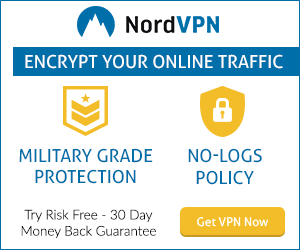- App :BlueVPN+
- 現在のバージョン :2.9
- 提供元 :Mirko Solazzi
- 開発元 :Home
BlueVPN+詳細

This program opens a VPN connection through the bluetooth or USB channel and allows to navigate the internet without a WiFi or a built-in 3G module. It requires one of:
– Android smartphone/tablet with BlueDUN installed and running
– GPRS phone with Dial-Up Networking (DUN) support
– USB Stick with 3G or PSTN Modem
NO ROOTING NEEDED!!
This app is compatible with Android 4.0 , 4.1 , 4.2 , 4.3 and 5.0. It doesn't work with Kit Kat versions (4.4.*) due to a VPN issue. PLEASE DON'T WRITE COMMENTS ABOUT THIS VERSIONS!
This app works ONLY IF your device can manage VPN connections, in particular if the TUN.KO module is present. This module strictly depends on the hardware and must be compiled specifically for it. Some manufacturers prepare the firmware without re-compile that module or they even remove the file, so, it is not possible to open a VPN and not possible to use apps for the VPN (like OpenVPN or DroidVPN); please take a look to this link:
https://play.google.com/store/apps/details?id=com.aed.tun.installer
INSTALLATION:
1. Create the BT pairing between this client device (with BlueVPN+ installed) and the host device or simply connect the USB stick
2. Make sure you have a valid internet connection and the BT-DUN profile on host; if necessary install the BlueDUN app
3. In case of direct modem connection (no Android phones) or USB modem, insert in the setting panel the dial phone number, the access point and the other connection parameters
4. Some 3G stick modems require the "Modem compatibility" option enabled
Normal use:
1. Activate the DUN service / open the BlueDUN app on host device or plug the modem USB stick
2. Open the BlueVPN+ app on client, click the BT host name or the USB device name in the list
[ First time you open the connection, you need to confirm the security alert for VPN and USB interfaces (x2)]
3. While BlueVPN+ is connected you can open a browser and navigate the internet through the bluetooth tethering or directly with USB modem
NOTE – there are applications that cannot retrieve network data from the VPN connection due to an Android bug (http://code.google.com/p/android/issues/detail?id=33666), please refer to the following list:
WORK FINE:
– GMail (Only read messages, no synchronization)
– Email [ POP3 / IMAP ]
– Google+
– Facebook
– Twitter
– You Tube
– Google Earth
– Google Maps ( until version 6.14 )
– Google Play (browse only)
– Google Goggles
– Kindle app
– eBay app
– SoundHound
– Web Navigation (Chrome/Firefox/Dolphin…)
DON'T WORK:
– Google Play download
– Skype
– Zedge
– Tune In
The above list may change if the apps change their behaviour after an upgrade.
Tested with Android tablets:
– Nexus 7
– Acer Iconia Tab A500
– Samsung Tab 7 / 10.1 work fine with BT connection; for USB modems you need a OTG cable and a low power consumption USB stick or an additional powered USB hub or a battery pack like the tekkeon mp1800.
and external devices:
– Atlantis V.90/V.92 USB PSTN Modem
– Hauwei USB stick 3G Modems ( E172 , E1800 )
– BlackBerry phones (9300,Torch 9800, Bold 9900)
– Nokia phones (2730, 5800 , E5, E65, E66, N95 ,N8-00 Belle, C60-01)
– Samsung phones (SGH-L760)
If you have experience with different devices please let us know!
NOTE: As it is impossible to test all devices, in case of no-working, the money will be refunded even after the 15 minutes allowed by Google (send a refund request by mail)
I don't provide support if you add negative comment on Google Play before contacting me by emailこのプログラムは、BluetoothやUSBチャネルを介してVPN接続を開き、WiFiまたは3G内蔵のモジュールなしでインターネットをナビゲートすることができます。それは、のいずれかが必要です。
– BlueDUN付きのAndroidスマートフォン/タブレットがインストールされ、実行
– GPRSダイヤルアップネットワーク(DUN)のサポートとの電話
– 3GまたはPSTNモデムとのUSBスティック
NO応援は必要ありません!
このアプリは、Android 4.0、4.1、4.2、4.3および5.0と互換性があります。これは、キットカットのバージョン(4.4。*)は、VPNの問題には動作しません。このバージョンについてのコメントを書かないでください!
TUN.KOモジュールが存在する場合、デバイスは、特にVPN接続を管理することができる場合にのみ、このアプリは動作します。このモジュールは、厳密にハードウェアに依存し、それのために特別にコンパイルする必要があります。一部のメーカーは、再コンパイル、そのモジュールせずにファームウェアを準備したり、彼らも、ファイルを削除し、だから、それは(OpenVPNのかDroidVPNなど)VPNのためのアプリを使用するには、VPNとはできませんを開くことはできません。このリンクに目を通してください。
https://play.google.com/store/apps/details?id=com.aed.tun.installer
インストール:
1.このクライアントデバイス間のBTペアリング(BlueVPN +がインストールされている)とホストデバイスを作成するか、または単にUSBスティックを接続
2.有効なインターネット接続、ホスト上のBT-DUNプロファイルを持っていることを確認してください。必要に応じて、BlueDUNアプリをインストール
直接モデム接続(なしAndroid携帯電話)やUSBモデムの場合には、設定パネルのダイヤル電話番号、アクセスポイントと他の接続パラメータを挿入3.
4.いくつかの3Gスティックモデムは、「モデムの互換性」オプションが有効になって必要とする
通常の使用:
1.ホストデバイス上BlueDUNアプリを開く/ DUNサービスをアクティブまたはモデムUSBスティックを差し込む
2.クライアント上BlueVPN +のアプリを開き、リストにBTのホスト名またはUSBデバイス名をクリック
[接続を初めて開いたとき、あなたは、VPNおよびUSBインターフェース(X2)用のセキュリティ警告を確認する必要が]
3. BlueVPN +が接続されているときに、ブラウザを開いて、bluetoothのテザリングを介して、または直接USBモデムを使ってインターネットをナビゲートすることができます
注 – Androidのバグ(http://code.google.com/p/android/issues/detail?id=33666)へのVPN接続からネットワークデータを取得できないアプリケーションがある、以下のリストを参照してください。
WORKのFINE:
– Gmailの(メッセージだけを読んで、同期なし)
– 電子メール[POP3 / IMAP]
– Google+の
– フェイスブック
– ツイッター
– あなたチューブ
– グーグルアース
– Googleマップ(バージョン6.14まで)
– グーグルプレイ(のみ閲覧)
– グーグルゴーグル
– Kindleのアプリ
– eBayのアプリ
– コメントコメント
– ウェブナビゲーション(クローム/ Firefoxの/イルカ…)
動作しません。
– Google Playのダウンロード
– スカイプ
– Zedge
– チューンで
アプリは、アップグレード後に彼らの行動を変える場合は、上記のリストは変更されることがあります。
Androidのタブレットでテスト:
– ネクサス7
– エイサーIconiaタブA500
– BT接続とサムスンタブ7 / 10.1作業罰金。 USBモデムのためにあなたがOTGケーブルと低消費電力のUSBスティックまたは追加の電源付きのUSBハブまたはtekkeonのMP1800のようなバッテリー·パックが必要です。
と外部デバイス:
– アトランティスV.90 / V.92のUSB PSTNモデム
– Hauwei USBスティック3Gモデム(E172、E1800)
– ブラックベリーの携帯電話(9300、トーチ9800、太字9900)
– Nokiaの携帯電話(2730、5800、E5、E65、E66、N95、N8-00ベル、C60-01)
– サムスンの携帯電話(SGH-L760)
あなたが別のデバイスとの経験を持っている場合は、私たちに知らせてください!
注:それはすべてのデバイスをテストすることは不可能であるため、無加工の場合には、お金は(メールで払い戻しのリクエストを送信)してもグーグルで許可されて15分後に返金されます
あなたは電子メールで私に連絡する前にGoogleが再生にマイナスのコメントを追加する場合、私はサポートを提供していない