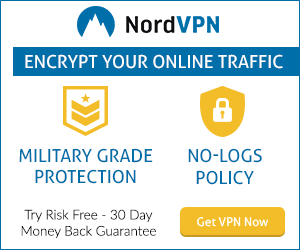- App :Taiwan VPN – Plugin for OpenVPN
- 現在のバージョン :3.3.5
- 提供元 :LWFD
- 開発元 :Home
Taiwan VPN – Plugin for OpenVPN詳細

This app is a plug-in app, it can not work independently, this app is not developed by OpenVPN Technologies, Inc.
It is recommended to install OpenVPN official client "OpenVPN For Android", this app will send "import VPN profile" and "connect" command to "OpenVPN For Android" app.
"OpenVPN for Android" download:
https://play.google.com/store/apps/details?id=de.blinkt.openvpn
*** How to use ***
As "OpenVPN For Android" plugin as an example:
1. Install this app and "OpenVPN For Android" app.
2. open this app, click the Refresh button, the new VPN server ip will appear later.
3. Click on "Play" button , the IP address of OpenVPN profile will be save, import and start to connect to the server by pass command to "OpenVPN For Android" app.
4. If you're lucky and free VPN server is not busy, your device will be successfully connected to VPN server.
*** common problem ***
1. "Trust this program" can not tick?
>> Installation of the software conflict, check whether the installation called "blue light filter" software, please try to stop it (or temporarily removed)
2. Can't connect to server, show error: "PolarSSL: SSL read error : X509 – Certificate verification failed".
>> Some servers may not work very stable, press the "reload" button to get new server ip to connect.
This free app not able to guarantee the quality of service.
Tutorial: http://max-everyday.com/2017/04/japanvpn-tutorial/このアプリは、このアプリは、OpenVPNのテクノロジーズ社によって開発されていない、それは、独立して動作しないことができるプラグインアプリです
「OpenVPNのAndroid向け」アプリにコマンドを、このアプリは「輸入VPNプロファイル」をお送りしますOpenVPNの公式クライアント「アンドロイド用のOpenVPN」をインストールし、「接続」することをお勧めします。
"OpenVPNのAndroid向け" ダウンロード:
https://play.google.com/store/apps/details?id=de.blinkt.openvpn
*** 使い方 ***
一例として、「OpenVPNのAndroid向け」プラグインとして:
1.このアプリと「OpenVPNのAndroid向け」アプリをインストールしてください。
2.、このアプリを開き、[更新]ボタンをクリックし、新しいVPNサーバーのIPは後に表示されます。
「再生」ボタンをクリックします3.は、OpenVPNのプロファイルのIPアドレスは、保存、インポートおよび「OpenVPNのAndroid向け」アプリへのパスコマンドによってサーバーへの接続を開始できます。
4.あなたは幸運と無料のVPNサーバーがビジーでない方は、お使いのデバイスがVPNサーバーに正常に接続されます。
***共通の問題***
1.ダニすることはできません「このプログラムを信頼」?
>>ソフトウェアの競合のインストールは、「青色光フィルタ」と呼ばれるソフトウェアのインストールは、それを停止しようとする(または一時的に削除)してくださいかどうかを確認します
2.サーバー、ショーのエラーに接続できません:「PolarSSLを:SSLがエラーを読む:X509 – 証明書の検証に失敗しました」。
>>一部のサーバーは非常に安定して動作しない場合があり、新しいサーバのIPを接続するために取得するには、「リロード」ボタンを押してください。
サービスの品質を保証することはできません。この無料アプリ。
チュートリアル:http://max-everyday.com/2017/04/japanvpn-tutorial/