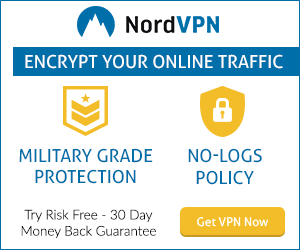- App :AnyConnect
- 現在のバージョン :4.7.00150
- 提供元 :Cisco Systems, Inc.
- 開発元 :Home
AnyConnect詳細

This package supports Android 4.X-9.X (ARM and Intel Android), but due to limitations with the Android VPN Framework, some AnyConnect features are not available.
COMPATIBLE DEVICES:
Android 4.X-9.X
KNOWN ISSUES:
– The AnyConnect icon in the notification tray is unusually large. This is a limitation with the VPN Framework.
– Some freezes are known to occur on the Diagnostics screen.
– Split DNS is not available on Android 7.x/8.x (OS limitation)
LIMITATIONS:
The following features are not supported using this package:
– Filter Support
– Trusted Network Detection
– Split Exclude
– Local LAN Exception
– Secure Gateway Web Portal (inaccessible when tunneled)
APPLICATION DESCRIPTION:
AnyConnect provides reliable and easy-to-deploy encrypted network connectivity from devices by delivering persistent corporate access for users on the go. Whether providing access to business email, a virtual desktop session, or most other Android applications, AnyConnect enables business-critical application connectivity.
LICENSING AND INFRASTRUCTURE REQUIREMENTS:
This software is licensed for exclusive use by Cisco headend customers with active Plus, Apex or VPN Only licenses (term or perpetual with active SASU contracts). Use is no longer permitted with Essentials/Premium with Mobile license. AnyConnect use with non-Cisco equipment/software is prohibited.
http://www.cisco.com/c/dam/en/us/products/security/anyconnect-og.pdf
Trial AnyConnect Apex (ASA) licenses are available for administrators at www.cisco.com/go/license
AnyConnect for Android requires Cisco Adaptive Security Appliance (ASA) Boot image 8.0(4) or later. For licensing questions and evaluation licenses, please contact ac-temp-license-request (AT) cisco.com and include a copy of "show version" from your Cisco ASA.
FEATURES:
– Automatically adapts its VPN tunneling to the most efficient method based on network constraints, using TLS and DTLS
– DTLS provides an optimized network connection
– IPsec/IKEv2 also available
– Network roaming capability allows connectivity to resume seamlessly after IP address change, loss of connectivity, or device standby
– Wide range of authentication options
– Supports certificate deployment using AnyConnect integrated SCEP and the certificate import URI handler
– Policies can be configured locally, and automatically updated from the security gateway
– Access to internal IPv4/IPv6 network resources
– Administratively controlled tunnel policy
– Localizes according to the device's language and region settings
SUPPORT:
If you are an end-user and have any issues or concerns, please contact your organization’s support department. If you are a System Administrator having difficulties configuring or utilizing the Application, please contact your designated support point of contact.
FEEDBACK:
You can provide us with feedback by sending us a log bundle by navigating to "Menu > Diagnostics > Send Logs" and choose "Feedback to Cisco" with a description of the issue. Please read the Known Issues section prior to sending feedback.
You can reach us on Twitter by directing a tweet to @AnyConnect, or by visiting our Facebook page at http://www.facebook.com/anyconnect.
DOCUMENTATION:
Release Notes: http://www.cisco.com/c/en/us/td/docs/security/vpn_client/anyconnect/anyconnect40/release/notes/b_Release_Notes_Android_AnyConnect_4-0-x.html
User Guide:http://www.cisco.com/c/en/us/td/docs/security/vpn_client/anyconnect/anyconnect40/user/guide/b_Android_AnyConnect_User_Guide_4-0-x.html
ACCESS ANYCONNECT BETA VERSIONS:
https://play.google.com/apps/testing/com.cisco.anyconnect.vpn.android.avf
Report issues to [email protected]. No TAC support for beta versions.このパッケージはAndroid 4.X〜9.X(ARMおよびIntel Android)をサポートしますが、Android VPN Frameworkの制限により、AnyConnectの一部の機能は使用できません。
対応機器:
Android 4.X〜9.X
既知の問題点:
– 通知トレイのAnyConnectアイコンが異常に大きい。これはVPNフレームワークの制限です。
– 診断画面でフリーズが発生することがあります。
– スプリットDNSはAndroid 7.x / 8.xでは利用できません(OS制限)
制限事項
このパッケージでは、次の機能はサポートされていません。
– フィルタサポート
– 信頼できるネットワーク検出
– 分割除外
– ローカルLANの例外
– Secure Gateway Webポータル(トンネリング時にアクセス不可)
アプリケーションの説明
AnyConnectは、外出先でユーザに永続的な企業アクセスを提供することにより、デバイスから信頼性の高い展開しやすい暗号化されたネットワーク接続を提供します。ビジネス用電子メール、仮想デスクトップセッション、その他のほとんどのAndroidアプリケーションへのアクセスを提供するかどうかにかかわらず、AnyConnectはビジネスに不可欠なアプリケーション接続を可能にします。
ライセンスおよびインフラストラクチャーの要件
このソフトウェアは、有効なPlus、Apex、またはVPN Onlyライセンスを持つシスコのヘッドエンドのお客様専用のライセンスです(有効なSASU契約を締結している期間または永久)。 Essentials / Premium with Mobileライセンスでの使用は許可されなくなりました。シスコ以外の機器/ソフトウェアとのAnyConnectの使用は禁止されています。
http://www.cisco.com/c/dam/en/us/products/security/anyconnect-og.pdf
試用版AnyConnect Apex(ASA)ライセンスは、www.cisco.com / go / licenseで管理者が利用できます。
Android用AnyConnectには、Cisco適応型セキュリティアプライアンス(ASA)ブートイメージ8.0(4)以降が必要です。ライセンスに関する質問および評価ライセンスについては、ac-temp-license-request(AT)cisco.comに連絡し、Cisco ASAからの「show version」のコピーを含めてください。
特徴:
– TLSおよびDTLSを使用して、ネットワークの制約に基づく最も効率的な方法に自動的にVPNトンネリングを適応させる
– DTLSは最適化されたネットワーク接続を提供します
– IPsec / IKEv2も利用可能
– ネットワークローミング機能により、IPアドレスの変更、接続の切断、またはデバイスのスタンバイ後に、接続をシームレスに再開できます。
– 幅広い認証オプション
– AnyConnect統合SCEPおよび証明書インポートURIハンドラを使用した証明書展開をサポートします。
– ポリシーはローカルで設定でき、セキュリティゲートウェイから自動的に更新されます。
– 内部IPv4 / IPv6ネットワークリソースへのアクセス
– 管理的に制御されたトンネルポリシー
– デバイスの言語と地域の設定に応じてローカライズ
サポート:
あなたがエンドユーザーであり、問題や懸念がある場合は、組織のサポート部門に連絡してください。システム管理者で、アプリケーションの設定や使用に問題がある場合は、指定されたサポート窓口に連絡してください。
フィードバック:
[Menu]> [Diagnostics]> [Send Logs]に移動してログバンドルを送信し、問題の説明を含む[Feedback to Cisco]を選択して、フィードバックをお送りください。フィードバックを送信する前に、既知の問題のセクションを読んでください。
@AnyConnectにツイートするか、FacebookのFacebookページ(http://www.facebook.com/anyconnect)にアクセスして、Twitterで連絡することができます。
ドキュメンテーション:
リリースノート:http://www.cisco.com/c/en/us/td/docs/security/vpn_client/anyconnect/anyconnect40/release/notes/b_Release_Notes_Android_AnyConnect_4-0-x.html
ユーザガイド:http://www.cisco.com/c/en/us/td/docs/security/vpn_client/anyconnect/anyconnect40/user/guide/b_Android_AnyConnect_User_Guide_4-0-x.html
ANYCONNECTベータ版へのアクセス:
https://play.google.com/apps/testing/com.cisco.anyconnect.vpn.android.avf
問題を[email protected]に報告してください。ベータ版ではTACはサポートされていません。