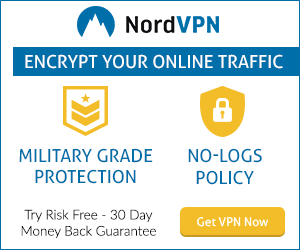- App :FortiClient VPN
- 現在のバージョン :デバイスにより異なります
- 提供元 :Fortinet
- 開発元 :Home
FortiClient VPN詳細

This FortiClient VPN App allows you to create a secure Virtual Private Network (VPN) connection using IPSec or SSL VPN "Tunnel Mode" connections between your Android device and FortiGate. Your connection will be fully encrypted and all traffic will be sent over the secure tunnel.
This easy to use app supports both SSL and IPSec VPN with FortiToken support. You can also use endpoint control feature to provision the clients using a FortiGate device.
Supported Features
– IPSec and SSLVPN “Tunnel Mode”
– Two-factor Authentication using FortiToken
– Client Certificates
– VPN always-up & auto-connect Support
– IPSec local ID Support
– English, Chinese, Japanese and Korean Language Support
– Endpoint Provisioning / Central Management
Documentation Link: http://docs.fortinet.com/forticlient/admin-guides
Please Note: Android OS v5.0 and newer are supported.
For any feedback or issues, you may contact us at [email protected]このFortiClient VPN Appを使用すると、AndroidデバイスとFortiGate間のIPSecまたはSSL VPNの「トンネルモード」接続を使用して、安全な仮想プライベートネットワーク(VPN)接続を作成できます。接続は完全に暗号化され、すべてのトラフィックは安全なトンネルを介して送信されます。
この使いやすいアプリはFortiTokenサポートでSSLとIPSec VPNの両方をサポートします。エンドポイント制御機能を使用して、FortiGateデバイスを使用してクライアントをプロビジョニングすることもできます。
サポートされている機能
– IPSecとSSLVPNの「トンネルモード」
– FortiTokenを使用した2要素認証
– クライアント証明書
– VPN常時接続および自動接続のサポート
– IPSecローカルIDのサポート
– 英語、中国語、日本語、韓国語のサポート
– エンドポイントプロビジョニング/集中管理
ドキュメントリンク:http://docs.fortinet.com/forticlient/admin-guides
注意:Android OS v5.0以降がサポートされています。
フィードバックや問題については、android @fortinet.comまでご連絡ください。