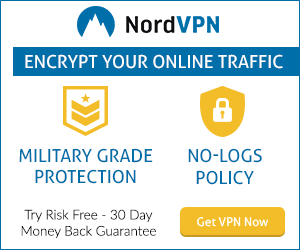- App :OpenVPN Client
- 現在のバージョン :2.20.21
- 提供元 :colucci-web.it
- 開発元 :Home
OpenVPN Client詳細

This app offer an easy way to configure and use the well known OpenVPN.
There is not needed to have the root access, because the VPN tun device is handled with the VpnService API introduced with Android 4.0 (ICS).
The in-app purchase authorization is used only for voluntary donation to support the app development.
Now with IPv4/IPv6 tap device support without root permission!
Not affected by TLS heartbeat read overrun (CVE-2014-0160)
* TAP device support (IPv4/IPv6)
* Obfsproxy support (obfs2/obfs3)
* scramble options support
* Static key password protection
* Fingerprint authentication (Require at least Android 6.0)
* VLAN 802.1Q support
* Port knocking
* Connect on demand
* Auto connect on boot
* Auto connect/pause/disconnect on WiFi/Mobile/WiMAX up/down
* App filter (Require Android >= 5.0)
* Tasker/Locale plugin
* Widgets
* Android 7.0 quick settings tiles
* Android 7.1 dynamic shortcuts
* Import/export openvpn configuration
* Import pem, der, pkcs12 cetfificate formats
* Support for certificates in KeyChain
* IPv6 support
* Support for HTTP/SOCKS proxies
* Support for customized HTTP headers
* Backup/restore configuration
Some hints to test the app:
* To import a openvpn configuration file, copy the ovpn file on the device memory and put in the same folder any external certificates/keys files. Then start the app, tap on "+" button in bottom right corner and choose "Import VPN profile". After the import, the files can be deleted.
* If something goes wrong, check the log. You can see the log by tapping on the vpn name, and so on the LOG tab.
* If the log has errors like "ERROR: Cannot open TUN/TAP" or "Tun device open exception: java.lang.NullPointerException", please try to reboot the device.
* If you have the access on the server side, check the log also on this side.
* Maybe your configuration is not compatible with the last version of openvpn, so try to set the option "Use old stable OpenVPN 2.3.2" in the "Options" section.
* If you cannot resolve the troubles, please send me a e-mail to [email protected], I will contact you at soon as possible and I will help you to solve the problem or I will refund your money.
The new app filter feature can be used only on Android versions greater or equal than 5.0 (Lollipop). This feature allow to choose which apps are allowed to use the vpn. The apps not allowed will use networking as if the VPN wasn't running.このアプリは、有名なOpenVPNを設定して使用する簡単な方法を提供します。
VPN tunデバイスはAndroid 4.0(ICS)で導入されたVpnService APIを使用して処理されるため、rootアクセス権を持つ必要はありません。
アプリ内購入承認は、アプリ開発を支援するための自発的寄付にのみ使用されます。
root権限なしでIPv4 / IPv6タップデバイスをサポートするようになりました!
TLSハートビート読み取りオーバーランの影響を受けない(CVE-2014-0160)
* TAPデバイスのサポート(IPv4 / IPv6)
* Obfsproxyのサポート(obfs2 / obfs3)
*スクランブルオプションのサポート
*静的キーパスワード保護
*指紋認証(少なくともAndroid 6.0が必要)
* VLAN 802.1Qのサポート
*ポートノッキング
*オンデマンドで接続
*起動時に自動接続
* WiFi / Mobile / WiMAXアップ/ダウン時に自動接続/一時停止/切断
*アプリフィルター(Androidが必要> = 5.0)
*タスカー/ロケールプラグイン
*ウィジェット
* Android 7.0クイック設定タイル
* Android 7.1のダイナミックショートカット
* openvpn設定のインポート/エクスポート
* pem、der、pkcs12証明書フォーマットのインポート
* KeyChainでの証明書のサポート
* IPv6のサポート
* HTTP / SOCKSプロキシのサポート
*カスタマイズされたHTTPヘッダーのサポート
*設定のバックアップ/復元
アプリをテストするためのヒントがいくつかあります。
* openvpn設定ファイルをインポートするには、ovpnファイルをデバイスメモリにコピーし、外部の証明書/キーファイルを同じフォルダに置きます。それからアプリを起動し、右下隅の「+」ボタンをタップして「Import VPN profile」を選択します。インポート後、ファイルを削除することができます。
*何か問題があれば、ログを確認してください。あなたは、ログ名をタップすることでログを見ることができます。
*ログに "ERROR:TUN / TAPを開けません"または "Tunデバイスオープン例外:java.lang.NullPointerException"のようなエラーがある場合は、デバイスを再起動してください。
※サーバー側でアクセスしている場合は、こちら側でもログを確認してください。
*たぶんあなたの設定はopenvpnの最後のバージョンと互換性がないので、 "Options"セクションで "Use old stable OpenVPN 2.3.2"オプションを設定するようにしてください。
*あなたが問題を解決できないならば、私に[email protected]に私に電子メールを送ってください、私はできるだけ早くあなたに連絡します、そして、私はあなたが問題を解決するのを手伝うでしょう。
新しいアプリフィルター機能は、5.0以上のAndroidバージョン(Lollipop)でのみ使用できます。この機能はどのアプリがVPNの使用を許可されているかを選択することを可能にします。許可されていないアプリは、VPNが実行されていないかのようにネットワーキングを使用します。